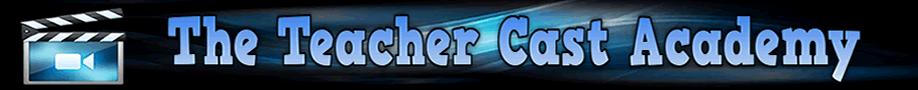Home

The Teacher Cast Academy is an educational screencasting resource for teachers. Screencasting is a great tool for teachers to use in the classroom and has emerged as a prominent teaching tool on the Internet. As computer technology continues to evolve and advance, many teachers are using screencasting as a valuable teaching tool to enhance the learning experience for students in their classrooms.
Screencasts can be a powerful learning tool and can be used for tutorials, demonstrations, digital storytelling and narrated PowerPoint presentations. The video and audio components can make many instructional topics more engaging than written instructions and static images, while also appealing to different learning styles.
Many online content related screencasts can be used to supplement and even take the place of direct instruction as in the flip teaching method. There are literally thousands of educational screencast videos on the Web to choose from for a particular lesson.
However, searching and prescreening screencasts that align to specific lesson objectives can be a very time consuming task. Therefore, teacher created screencast are the best way to ensure that lesson objectives, goals and alignment to assessment practices and standards are met. TechSmith’s Camtasia Studio® enables you to record a PowerPoint presentation, add narration, import camera and/or YouTube video, music, images, sound effects, and publish the presentation as an MP4 video. The end product is a dynamic and powerful eLearning tool – a PowerCast! Most all teachers have PowerPoint presentations, so the framework for a PowerCast is already completed! An example is The Planets!
The Teacher Cast Academy also provides on-site workshops and presentations on creating and integrating educational screencasting.
New Book!
PowerCasts – Creating Dynamic PowerPoint Screencasts with Camtasia Studio!
Note: All screencasts are strictly for educational use